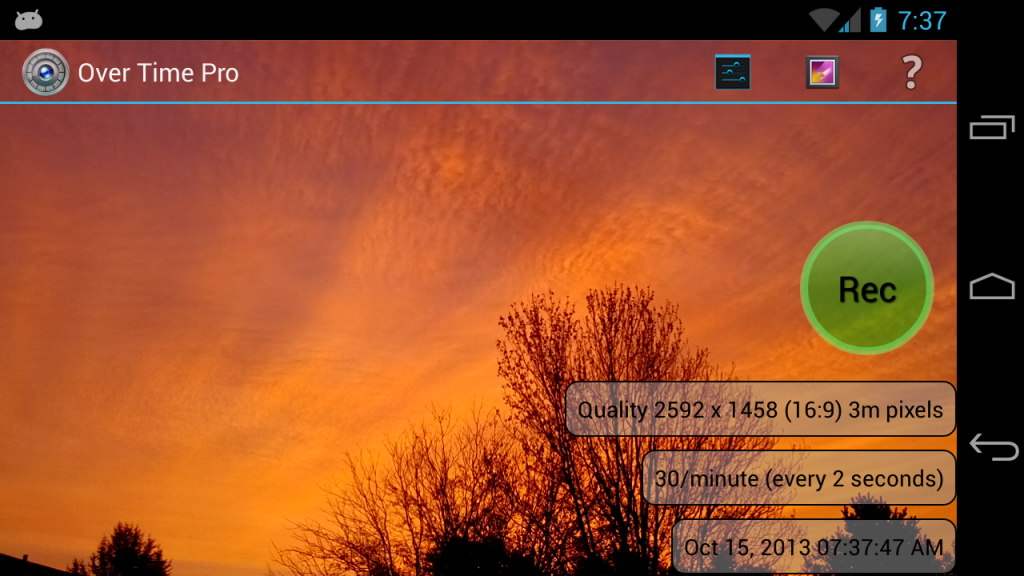Over Time Pro 1.0.4
Paid Version
Publisher Description
Record your own HD Time Lapse Videos with your phone or tablet. Over Time Pro is a Time Lapse Camera with Overlays. Each recorded frame displays the current date, time, GPS location, direction and speed. The location overlay can be disabled.
Over Time can optionally be used as a Motion Detection Camera - it records frames of detected motion within the time lapse frames.
An Over Time recording can be exported to your computer and assembled into a video that can be shared with others.
Try the free Over Time app that displays ads and limits the recording length to 10 minutes.
Time lapse videos are used to show changes in a scene over time. A normal video records 30 frames per second. A time lapse video slows down the recording frame rate by adding a consistent delay between each frame so the playback appears to be at a fast forward rate. Over Time allows you to set the frame rate as fast as 1 per second or as slow as 1 per hour. Using the Over Time GPS overlay you could mount your device on a car window and record a trip where the playback displays your location over time.
See the web site for more details.
About Over Time Pro
Over Time Pro is a paid app for Android published in the Screen Capture list of apps, part of Graphic Apps.
The company that develops Over Time Pro is Dave Truby. The latest version released by its developer is 1.0.4.
To install Over Time Pro on your Android device, just click the green Continue To App button above to start the installation process. The app is listed on our website since 2014-04-24 and was downloaded 6 times. We have already checked if the download link is safe, however for your own protection we recommend that you scan the downloaded app with your antivirus. Your antivirus may detect the Over Time Pro as malware as malware if the download link to com.tbs.overtimepro is broken.
How to install Over Time Pro on your Android device:
- Click on the Continue To App button on our website. This will redirect you to Google Play.
- Once the Over Time Pro is shown in the Google Play listing of your Android device, you can start its download and installation. Tap on the Install button located below the search bar and to the right of the app icon.
- A pop-up window with the permissions required by Over Time Pro will be shown. Click on Accept to continue the process.
- Over Time Pro will be downloaded onto your device, displaying a progress. Once the download completes, the installation will start and you'll get a notification after the installation is finished.